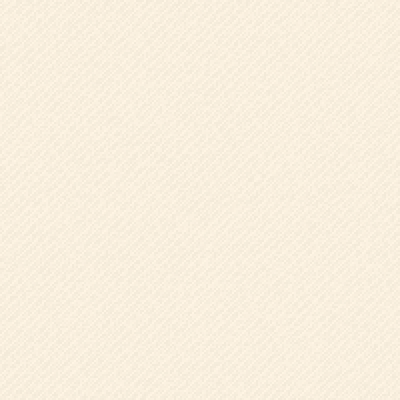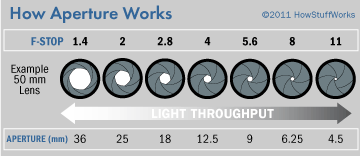Does having other tourists in your photos drive you nuts? Here is a simple hack to help you remove unwanted noise from future travel shoots …
So you have flown around the world to visit a beautiful or long-sought after sight to find in bustling with other tourists. You try and wait out the other revelers looking to get the perfect shot, but alas a person-free photo proves impossible, like the one above. Well, with a little preparation and a little Photoshop magic, you can eliminate the crowd.
*This technique requires using your camera’s manual setting and post-production photoshopping, so be warned!
1. Use a tripod and set yourself up
Pick a low-traffic area where the fewest people are to be found.
2. Take between 15-30 pictures of the landscape
Snap the photos within a 15 minute window — you are trying to record everything in the scene even if other people wander in and out of frame. People rarely linger even at the most popular views. This will give Photoshop enough data to remove generate a people-free shot composite.
3. Use Photoshop to make the statistical average of the photos
Open all of your images in Photoshop CS. Go to File menu and pick scripts => statistic. A dialogue box will pop up, select Choose Stacks mode and then select Median.
You just asked Photoshop to average out the data in the pictures that you took. The landscape doesn’t change picture to picture so it will remain constant while the moving people won’t be averaged in.
Tips!
- Manual mode is key. Your exposure should be consistent so that all your photos have the same brightness.
- Keep an eye on the clouds. Normally they are slow moving enough for this technique to work but on stormier days averaging the photos may give you a blurry sky.
1.) Setup your camera and tripod on location. Pick a low traffic area where you’re likely to get images with the smallest amount of people possible.
2.) Take between 15 and 30 photos of the landscape you want, within a time interval of about fifteen minutes. By doing this, you’re giving Photoshop a bunch of data it can use to come up with a people-free shot.
3.) Use photoshop to take the statistical average of the pictures, a result that is always “people free.” Not even tourists stay in the same place for much time. The average section of the photo shouldn’t have any people in it, especially if you’ve taken a lot of pictures.
– See more at: http://www.digital-photo-secrets.com/tip/2530/amazing-photography-tricks-how-to-get-a-people-free-picture-at-a-tourist-trap/#sthash.5v6TIPLm.dpuf
1.) Setup your camera and tripod on location. Pick a low traffic area where you’re likely to get images with the smallest amount of people possible.
2.) Take between 15 and 30 photos of the landscape you want, within a time interval of about fifteen minutes. By doing this, you’re giving Photoshop a bunch of data it can use to come up with a people-free shot.
3.) Use photoshop to take the statistical average of the pictures, a result that is always “people free.” Not even tourists stay in the same place for much time. The average section of the photo shouldn’t have any people in it, especially if you’ve taken a lot of pictures.
– See more at: http://www.digital-photo-secrets.com/tip/2530/amazing-photography-tricks-how-to-get-a-people-free-picture-at-a-tourist-trap/#sthash.5v6TIPLm.dpuf
1.) Setup your camera and tripod on location. Pick a low traffic area where you’re likely to get images with the smallest amount of people possible.
2.) Take between 15 and 30 photos of the landscape you want, within a time interval of about fifteen minutes. By doing this, you’re giving Photoshop a bunch of data it can use to come up with a people-free shot.
3.) Use photoshop to take the statistical average of the pictures, a result that is always “people free.” Not even tourists stay in the same place for much time. The average section of the photo shouldn’t have any people in it, especially if you’ve taken a lot of pictures.
– See more at: http://www.digital-photo-secrets.com/tip/2530/amazing-photography-tricks-how-to-get-a-people-free-picture-at-a-tourist-trap/#sthash.5v6TIPLm.dpuf
1.) Setup your camera and tripod on location. Pick a low traffic area where you’re likely to get images with the smallest amount of people possible.
2.) Take between 15 and 30 photos of the landscape you want, within a time interval of about fifteen minutes. By doing this, you’re giving Photoshop a bunch of data it can use to come up with a people-free shot.
3.) Use photoshop to take the statistical average of the pictures, a result that is always “people free.” Not even tourists stay in the same place for much time. The average section of the photo shouldn’t have any people in it, especially if you’ve taken a lot of pictures.
– See more at: http://www.digital-photo-secrets.com/tip/2530/amazing-photography-tricks-how-to-get-a-people-free-picture-at-a-tourist-trap/#sthash.5v6TIPLm.dpuf
1.) Setup your camera and tripod on location. Pick a low traffic area where you’re likely to get images with the smallest amount of people possible.
2.) Take between 15 and 30 photos of the landscape you want, within a time interval of about fifteen minutes. By doing this, you’re giving Photoshop a bunch of data it can use to come up with a people-free shot.
3.) Use photoshop to take the statistical average of the pictures, a result that is always “people free.” Not even tourists stay in the same place for much time. The average section of the photo shouldn’t have any people in it, especially if you’ve taken a lot of pictures.
– See more at: http://www.digital-photo-secrets.com/tip/2530/amazing-photography-tricks-how-to-get-a-people-free-picture-at-a-tourist-trap/#sthash.5v6TIPLm.dpuf
… Read more »