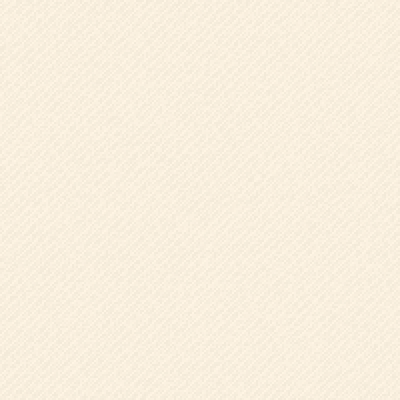With today’s modern cameras, the sheer complexity of the available settings can seem overwhelming. In this blog I will attempt to explain three of the most important settings and how adjusting them can improve your travel photos…
ISO
ISO is the measure of sensitivity to light for camera sensors and film. The higher the ISO the more sensitive to light a camera’s sensor (or film’s emulsion if you haven’t transitioned to digital) becomes. Adjusting the camera’s ISO can be a very useful thing in low light situations, although there is a price to pay for this increased sensitivity in the form of grainer and less detailed images. The performance of modern cameras at high ISO setting is getting better year by year but as a rule it is still preferable to use the lowest ISO possible in any given situation. Once you have selected the aperture you require for your image set your ISO to the lowest setting that still allows for the shutter speed necessary to get the shot.
White Balance
Our eyes and brain are incredibly sophisticated — we always see a white object as true white whatever the lighting conditions, but in fact light has a ‘temperature’ which can produce a colour cast in photographs. The colour temperature of light is essentially how cool or warm it looks. The light from a candle or old fashioned tungsten light bulb is warm, while the light from the sky on a very overcast day is cool.
While most cameras’ Auto White Balance (AWB) setting generally does a fine job, there are instances when a colour cast may be desirable, or when the camera struggles to interpret a neutral colour temperature. Let’s say, for example, that you have set your alarm for 5am in order to get out there and capture that wonderful ‘Golden Hour’ warm morning light. The last thing you want is for your camera’s AWB setting to cool it down by trying to neutralize the colour temperature, losing the feel of the sunrise. For most outside situations the ‘daylight’ white balance setting will give you the most natural and accurate results. In most other situations AWB is the best to go for.
In the image of Angkor Wat above the ‘daylight’ white balance option was selected to capture the sunrise colours in the sky accurately and to stop the camera from making unwanted adjustments.
Metering
Modern cameras have clever light metering systems that can assess the scene in front of you and generally produce well exposed images. Most cameras have at least 3 metering systems and understanding how they work (and when they fail) will help you produce better exposed photos.
In order to achieve a correct exposure it’s useful to know that your camera is trying to produce a mid-tone grey average for any given scene. In a scene with light and dark areas fairly evenly spread, a camera can cope fairly well using its default ‘evaluative’ (Canon) or ‘matrix’ (Nikon) metering system. The camera’s meter will struggle however when the entire scene is either very light (think snowscapes) or very dark (night time). If you ever find yourself trying to take a picture of a white owl against a field of snow, you will probably find that the camera produces an under-exposed image, the reason being that the camera is trying to average all that white to a mid grey. Although rather counter-intuitive, in this situation it’s necessary to manually over expose your image either using ‘manual’ mode on your camera or the ‘exposure compensation’ option. The inverse will apply in a very dark scene.
In situations where the lighting around the focus of the photo and the rest of the frame are vastly different (for example a person in bright light at the end of a dark tunnel) the camera will tend to overexpose the picture and all of the detail in the bright area will be lost. This is where ‘partial’ and ‘spot’ metering modes come into play. Both these systems meter only a percentage of the scene (a 10% and 3% circle in the center of the viewfinder respectively), making them more accurate and incredibly useful when a very small area in a picture needs to be metered correctly.