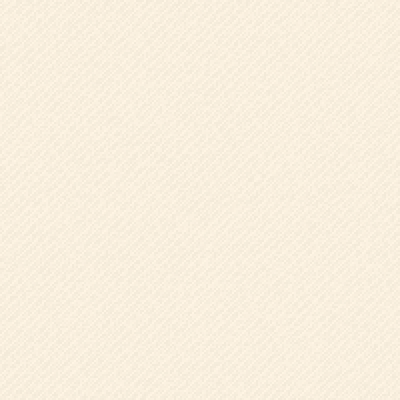Whether you want to blur or capture objects in motion, adjusting your camera’s shutter speed is the key. Here Holly explains how to bring your photos to life …
The world is in motion; more often than not there’s something moving, flowing or flapping! Expressing that motion brings pictures alive; transforming them from a static record to a dynamic image. There are certain classic subjects that automatically spring to mind when thinking of captured motion in images: smooth, milky water flowing over the falls, blurred people milling around a train station or star trails in the night sky. In each example, a part of the image is blurred by the motion of the subject — the water, people or stars – while the stationary parts of the picture remain sharp.
In order to capture the desired image using a slow shutter speed, a low ISO of 100 (or lower if your camera will allow it), should be selected. In fact, it is best practice to use as low an ISO as lighting allows to ensure cleaner pictures with less noise.
Setting your camera mode dial to Shutter Priority (either Tv or S depending on your brand of camera) will allow you to choose your shutter speed and ISO while allowing the camera’s metering system to automatically set the correct aperture for proper exposure.
The precise shutter speed needed will depend on how fast the subject to be blurred is moving — the slower the object you are looking to blur, the slower the shutter speed will need to be. For example, to blur a person moving at a walking pace a shutter speed of approximately ¼ of a second is needed, whereas blurring clouds in the sky can require as much as a minute.
You only have to look at the work of some of the great modern landscape photographers, such as David Noton, or Joe Cornish to see the beauty that can be captured with a slow shutter speed, but there is a price to pay – camera shake!
Accepted wisdom dictates that the lowest shutter speed at which a camera can be hand held without the images suffering from the unwanted fuzziness of camera shake is the inverse of the focal length of the lens. In other words, if your lens is set to a focal length of 50mm then camera shake will occur at shutter speeds slower than 1/50 second; if you are zooming in to 200mm then that speed increases to 1/200 second.
As previously mentioned, blurring the moving elements of an image only works when the static parts of that image retain their sharpness. The image above, taken on the Thai island of Koh Phangan was shot using a shutter speed of 30 seconds. All moving elements: the sea, boats and clouds are blurred whereas the jetty, foreground rocks and distant hills are sharp.
Luckily, for those looking to experiment with slow shutter speeds, a tripod will eliminate any and all camera shake leaving the stationary parts of your images crisp and clear.
Of course, sometimes we want to achieve the opposite effect and to freeze motion – for example capturing every droplet of water in a fountain or a bird in flight. To do this simply select a fast shutter speed – around 1/500 second for water and 1/1000 second for fast moving objects like cars or animals. In low light conditions you will need to increase the camera’s light sensor by increasing the ISO, but be aware that this will lead to deterioration in the quality of the image. (High ISO settings are used when the photographer wants to hand hold cameras in low light situations.)
So if you are thinking of taking your travel photography to the next level and plan to experiment with longer shutter speeds why not pack a tripod in your luggage next time you hit the road?
Shutter Speed Guidelines
The best method of determining what works for the subject in question and for your own desired results is simply to experiment, but the shutter speeds given here will provide some rough guidelines.
To blur motion:
|
Blurring fast moving water (e.g. a river or waterfall) |
1/8 second |
|
People walking |
1/4 – 1/2 second |
|
Waves in the sea while retaining some detail |
1 second |
|
Water in the sea to create a smooth effect |
15 – 30 seconds* |
|
Moving clouds in the sky |
8 seconds – 1 minute* |
|
Creating traffic trails at night |
20 seconds |
|
Distinct star trails |
10 minutes |
* Extremely bright condition require additional filters to avoid overexposure. More will be covered on that topic in a later blog.
To freeze motion:
|
Running people or bicycles |
1/250 second |
|
Droplets of water in a fountain or waterfall |
1/500 second |
|
Fast moving cars, motorbikes or animals |
1/1000 second |