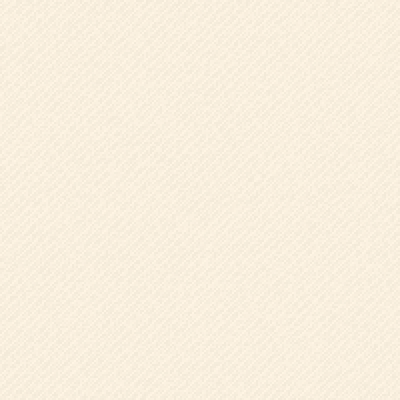Processing your images in Adobe Photoshop, or other photo editing software, can greatly improve your pictures but is it really necessary – or worse, is it cheating?
When glancing through feedback on photographs posted online, comments like ‘beautiful’, ‘nice capture’ or ‘great work’ can often be seen, but occasionally you may spot just one damning indictment: ‘Photoshopped!’ The meaning of course is that the image in question is just ‘too good’ to be real, or looks downright fake.
But if using image editing software with restraint allows you to realize the full range of tones and colors in your digital file, and in fact create an image closer to what your eye actually sees, is that wrong?
The oft-called ‘dark art’ of digital manipulation is seen as something fairly new but in fact image manipulation is almost as old as photography itself. ( By ‘digital manipulation’ I am referring to the adjustment of contrast, exposure and color, not adding frogs’ heads to chickens’ bodies!)
Digitally altering an image is no different to the process of developing a film negative as illustrated by the fact that the phrase ‘digital darkroom’ is now commonly applied to photo editing software such as Adobe Photoshop.
No-one ever accused Ansel Adams of ‘dark-rooming’ his photos, although he elevated the process of dodging and burning (making selected areas of an image lighter or darker) to an art form. So why then is it wrong to recreate similar effects with layers and masks on a computer?
All SLR cameras, and a few compacts these days, offer two choices of format in which to record your pictures: JPEG and RAW. While JPEG offers the convenience of being ‘ready’ to print straight from the camera, a RAW file contains far more of the original information and, if processed wisely will always give a better final result.
In simple terms – a JPEG is a file that has been processed for you by your camera (during the course of which a large amount of information is discarded) whereas a RAW file leaves the editing work to the photographer. In reality there is no such thing as an un-processed image, it just depends on whether the final result is human or camera generated. Who would you prefer to make your creative decisions?
One of the wonders of photo-editing software is that you can achieve an image that you will never get straight out of the camera. Working with a RAW file, one can actually replicate an image that has highlight and shadow detail similar to that which is seen by the human eye.
The photo above of Ta Prohm is an example of this technique and, while the exact method used to create this image is beyond the scope of this blog, the result is a photo that is well balanced and accurately depicts the reality.
With so much potential power at your fingertips then, the main concern is keeping images looking real; the chances are that if your pictures don’t look quite believable then you have probably gone too far. As the saying goes, just because you can, doesn’t mean you should.